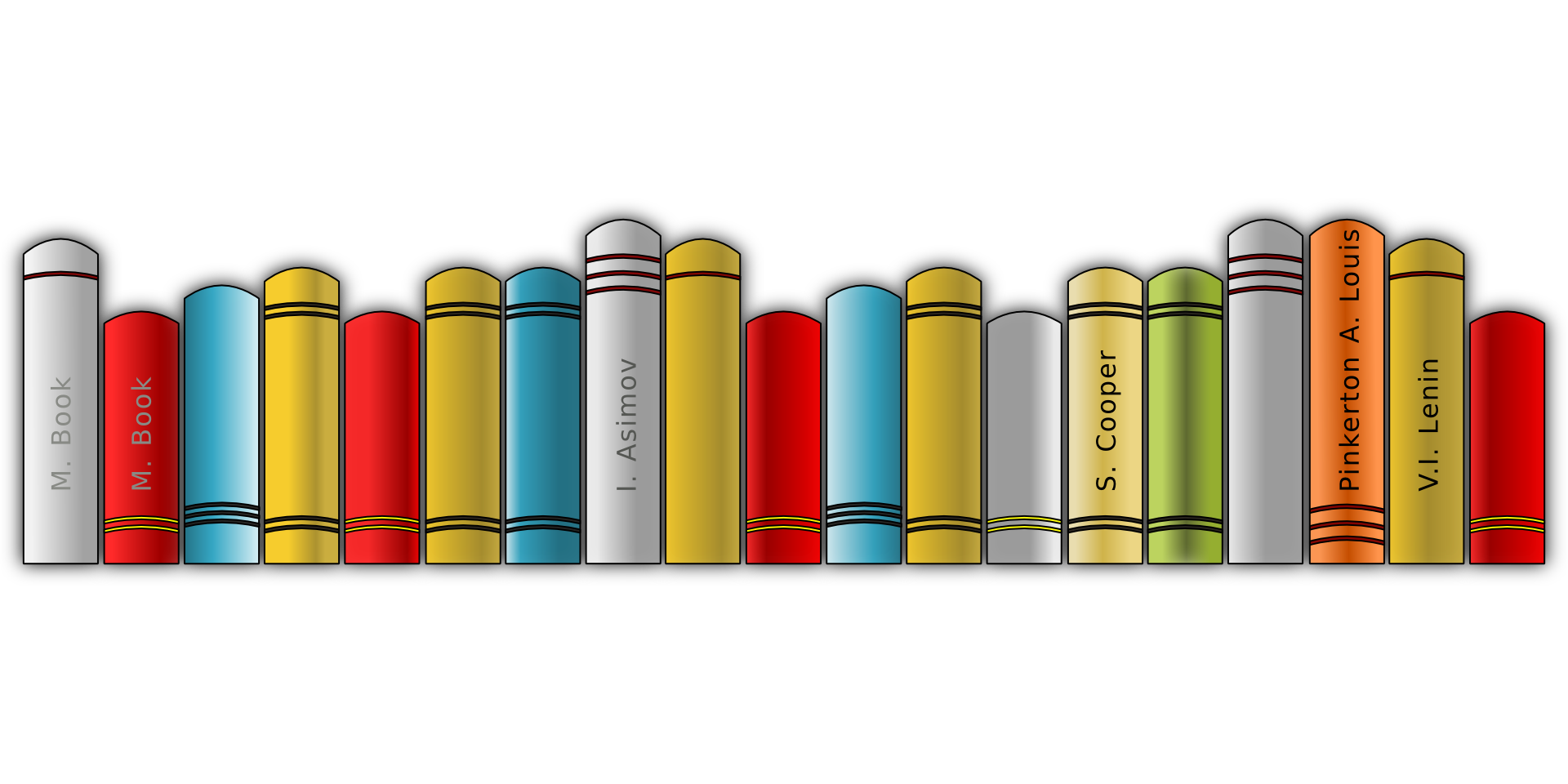
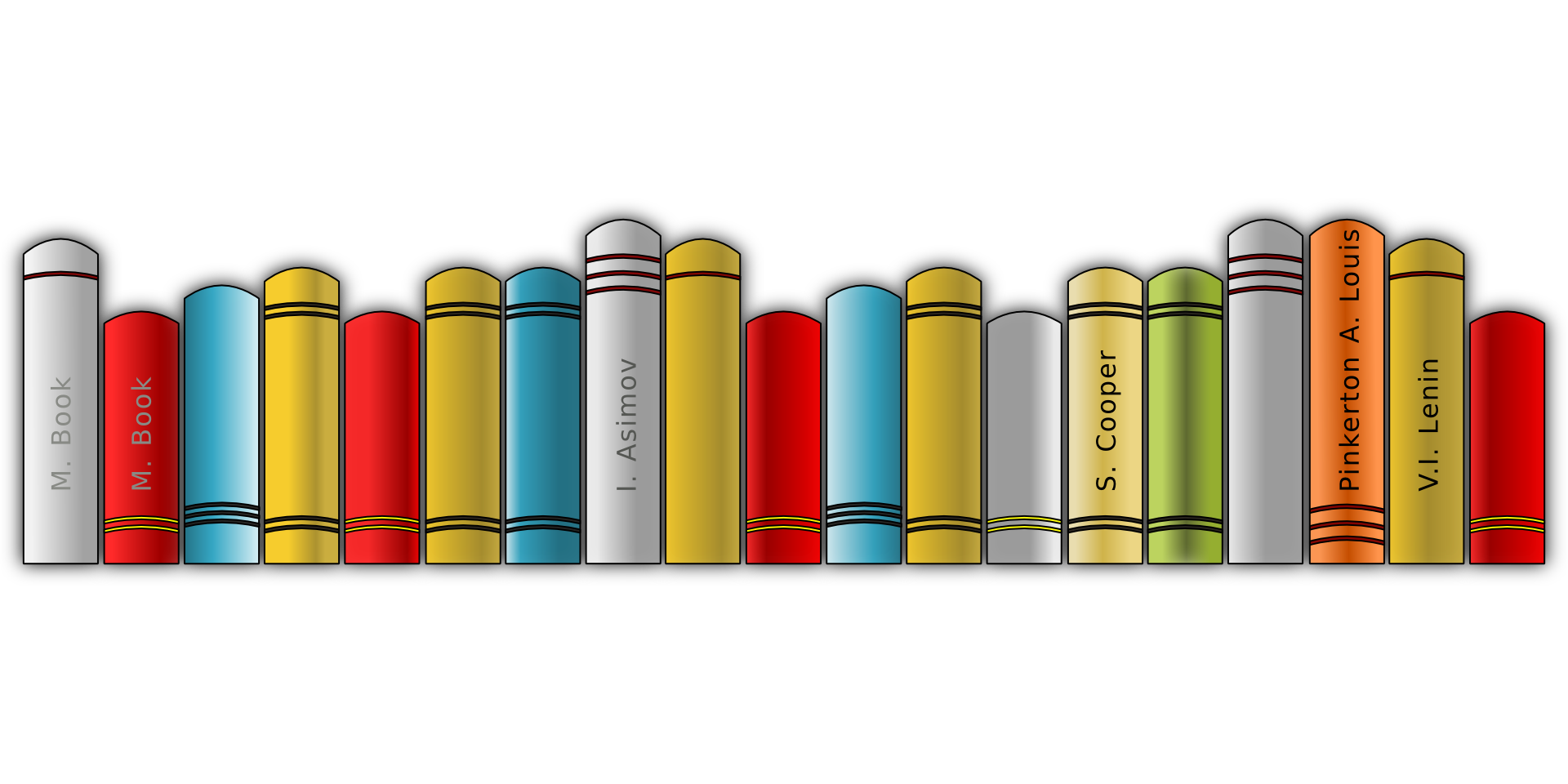
YAY! The Martin Library is Open for In-Person Check-Out!
Books to Go is Only for Virtual Academy Students
Books to Go
Virtually Check Out Library Books!
|
Videos on How To Check Out Books
Using Martin's Books to Go:

Hello from Ms. Carr!
My Middle School Favorites:
|
Books to Go Guidelines:
- All Students will virtually browse for library books while we are under COVID-19 protocols
- Login to the WakeID Portal and access the Follett Destiny app
- Search for the books you want to read
- “Hold” books you want to check out now
- "Favorite" books you might want to read later
- You may check out up to 5 books at a time (up to 2 can be graphic novels)
- eBooks do not count in the 5-book total--Check out all the eBooks you want!
- Hold books by Tuesday each week, so I can check out the books on Wednesdays for pickup/delivery on Thursdays
- I will email all students when their new books are ready, and you will have 1 week to pick up your books
- All books will be in a paper bag labeled with the student’s name
- Book pickups and returns will be at the Main Office for Virtual Academy students
- In-person students will pick up books in the Library. They will be on the Books to Go cart across from the Circulation Desk.
- You may keep the books for 3 weeks
- Email Ms. Carr to renew them for 3 more weeks (njcarr@wcpss.net)
- Off-campus students can return their books to the Main Office
- On-campus students should put books in the red drop box outside the Media Center
|
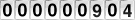
Comments (0)
You don't have permission to comment on this page.